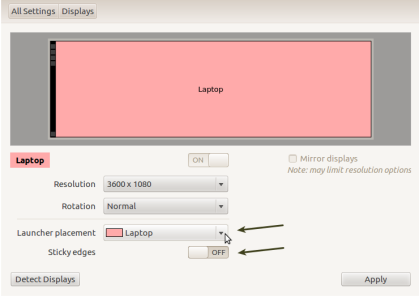Posts Tagged ‘precise’
Ubuntu 12.04 Precise Pangolin beta 2 – Disable Sticky Edges & Display one launcher, at last :-)
What’s new in Ubuntu 12.04 Precise Pangolin beta 2 since beta 1
Unity (both 2D and 3D) gained an option to configure the launcher for multi-monitor setups: you can now select to display the launcher on the primary monitor or on all monitors. The Launcher behaviour for multi-monitor setups can be set from System Settings (Displays, under Launcher Placement). Under System Settings, you can now also enable/disable Sticky Edges:
Via: webupd8.org
What can go wrong? Hitting the: “update-manager -d” to PrecisePangolin 12.04
Ubuntu
PrecisePangolin
12.04
Beta1
OK…
Lets do it :-D
Terminal: sudo update-manager -d&
And… back up and running :-)
Downloading the files took 30-45mins, the configuration and updating about an hour.
Reboot was quick and then straight back in to 12.04 after login.
Next up was 20 seconds of scary white screen with black dots… then Tada!
Both screens clear to show my desktop.
Both monitor screens now have a launch bar, whereas before there was only one.
Sweet :-)
Bugs:
Mouse cursor traversal between displays is too “sticky”
https://bugs.launchpad.net/ubuntu/+source/unity/+bug/927662
Bug Description
With an un-mirrored dual display setup, the left side of the external display is “sticky” for the mouse cursor, which presents a problem when trying to traverse to internal display which is configured to the left of the external.
Saitek USB keyboard “Light Colour Key” forces a restart of X on 12.04 precise
https://bugs.launchpad.net/ubuntu/+bug/945962
Bug Description
What you expected to happen:
When the built in media key is hit the keyboard lights should cycle through the available colours.What happened instead
A restart of X.
Could be a crash or “Ctrl-Alt-Backspace” key combination forcing a restart of X.
YouTube – How to file a bug on Launchpad
Upgrade Shots:
Notes:
= Welcome to the Ubuntu ‘Precise Pangolin’ development release =
”This is still a BETA release.”
”Do not install it on production machines.”Thanks for your interest in this development release of Ubuntu.
The Ubuntu developers are moving very quickly to bring you the
absolute latest and greatest software the Open Source Community has to
offer. This development release brings you a taste of the newest features
for the next version of Ubuntu.== Testing ==
Please help to test this development snapshot and report problems back to the
developers. For more information about testing Ubuntu, please read:== Reporting Bugs ==
This development release of Ubuntu contains bugs. If you want to help
out with bugs, the Bug Squad is always looking for help. Please read the
following information about reporting bugs:http://help.ubuntu.com/community/ReportingBugs
Then report bugs using apport in Ubuntu. For example:
ubuntu-bug linux
will open a bug report in Launchpad regarding the linux package. Your
comments, bug reports, patches and suggestions will help fix bugs and improve
future releases.== Participate in Ubuntu ==
If you would like to help shape Ubuntu, take a look at the list of
ways you can participate athttp://www.ubuntu.com/community/participate/
== More Information ==
You can find out more about Ubuntu on the Ubuntu website and Ubuntu
wiki.http://www.ubuntu.com/
http://wiki.ubuntu.com/To sign up for Ubuntu development announcements, please
subscribe to Ubuntu’s development announcement list at:http://lists.ubuntu.com/mailman/listinfo/ubuntu-devel-announce
Precise Pangolin Ubuntu 12.04 Release Notes
Cant find the release notes?
I think they are now called “TechnicalOverview” :-)
https://wiki.ubuntu.com/PrecisePangolin/TechnicalOverview/Beta1
Get Ubuntu 12.04
Upgrading from Ubuntu 11.10
To upgrade from Ubuntu 11.10 on a desktop system, press Alt+F2 and type in “update-manager -d” (without the quotes) into the command box. Update Manager should open up and tell you: New distribution release ‘12.04’ is available. Click Upgrade and follow the on-screen instructions.
To upgrade from Ubuntu 11.10 on a server system: install the update-manager-core package if it is not already installed; launch the upgrade tool with the command sudo do-release-upgrade -d; and follow the on-screen instructions. Note that the server upgrade is now more robust and will utilize GNU screen and automatically re-attach in case of e.g. dropped connection problems.
Upgrading from Ubuntu 10.04
There are some known issues at this time, so only developers and testers should try doing this upgrade at the moment. (927993)
Notes: